
ASUS TUF Gaming X3 Radeon RX 5700 XT OC Evo
Benchmark and Specs
Last updated:
Benchmark and Specs
Here you will find all technical data as well as various benchmarks of the ASUS TUF Gaming X3 Radeon RX 5700 XT OC Evo. Up to 4 screens with a maximum resolution of up to 7680x4320 can be operated with this graphics card. The maximum turbo clock of the ASUS TUF Gaming X3 Radeon RX 5700 XT OC Evo is 1.980 GHz, so the graphics card achieves an FP32 computing power of 10.13 TFLOPS.
GPUThe ASUS TUF Gaming X3 Radeon RX 5700 XT OC Evo is equipped with 40 execution and 2560 shader units. With single precision, a theoretical FP32 computing power of 10.13 TFLOPS is achieved. |
|
| Based on: | AMD Radeon RX 5700 XT |
| GPU Chip: | Navi 10 XT (RDNA 1) |
| Streaming Multiprocessors: | 40 |
| Shader: | 2560 |
| Render Output Units: | 64 |
| Texture Units: | 160 |
| Raytracing Cores: | 0 |
MemoryThe ASUS TUF Gaming X3 Radeon RX 5700 XT OC Evo has a 256 bit wide memory interface, with which a memory bandwidth of 448 GB/s is achieved. In total, 8 GB GDDR6 graphics memory is available for the graphics card. |
|
| Memory Size: | 8 GB |
| Memory Type: | GDDR6 |
| Memory Clock: | 1.750 GHz |
| Memory Speed: | 14.0 Gbps |
| Memory bandwidth: | 448 GB/s |
| Memory Interface: | 256 bit |
Clock SpeedsThe manufacturer specifies the memory clock of the ASUS TUF Gaming X3 Radeon RX 5700 XT OC Evo with 1.730 GHz (base clock) or with 1.980 GHz (turbo clock). If overclocking is supported (see below), the clock rate can be increased even further. |
|
| Base Clock: | 1.730 GHz + 8 % + 8 % |
| Boost Clock: | 1.980 GHz + 4 % + 4 % |
| Avg (Game) Clock: | 1.870 GHz + 7 % + 7 % |
| Overclocking: | Yes |
Thermal DesignThe ASUS TUF Gaming X3 Radeon RX 5700 XT OC Evo has 1 x 6-Pin, 1 x 8-Pin plugs, which supply the graphics card with energy. The maximum operating temperature of the card is 99 °C. |
|
| TDP: | 225 W |
| TDP (up): | 335 W |
| Tjunction max: | 99 °C |
| PCIe-Power: | 1 x 6-Pin, 1 x 8-Pin |
Cooler & FansThe ASUS TUF Gaming X3 Radeon RX 5700 XT OC Evo is equipped with 3 Axial main fans, which are used to cool the graphics processor and graphics memory. |
|
| Fan-Type: | Axial |
| Fan 1: | 2 x 90 mm |
| Fan 2: | 1 x 80 mm |
| Cooler-Type: | Air cooling |
| Noise (Idle): | 0 dB / Silent |
| Noise (Load): | 42 dB |
ConnectivityUp to 4 screens can be connected to the ASUS TUF Gaming X3 Radeon RX 5700 XT OC Evo, whereby the backward-compatible HDCP copy protection is supported in the 2.3 version. |
|
| Max. Displays: | 4 |
| HDCP-Version: | 2.3 |
| HDMI Ports: | 1x HDMI v2.0b |
| DP Ports: | 3x DP v1.4 |
| DVI Ports: | -- |
| VGA Ports: | -- |
| USB-C Ports: | -- |
FeaturesetThe ASUS TUF Gaming X3 Radeon RX 5700 XT OC Evo supports a maximum resolution of 7680x4320 pixels and the DirectX standard version 12_2 (Ultimate). |
|
| Max. resolution: | 7680x4320 |
| DirectX: | 12_2 (Ultimate) |
| Raytracing: | No |
| DLSS / FSR: | Yes |
| LED: | No LED lighting |
Supported Video CodecsHere is a list of which video codecs can be decoded / encoded by the ASUS TUF Gaming X3 Radeon RX 5700 XT OC Evo in hardware in order to minimize the processor load. |
|
| h264: | Decode / Encode |
| h265 / HEVC: | Decode / Encode |
| VP8: | Decode |
| VP9: | Decode / Encode |
| AV1: | No |
DimensionsThe dimensions of the ASUS TUF Gaming X3 Radeon RX 5700 XT OC Evo are 283 mm in length, 129 mm in height and 54 mm in width. Thus 3 PCIe-Slots are needed in a case. |
|
| Length: | 283 mm |
| Height: | 129 mm |
| Width: | 54 mm |
| Width (Slots): | 3 PCIe-Slots |
| Weight: | -- |
Additional dataThe ASUS TUF Gaming X3 Radeon RX 5700 XT OC Evo is manufactured in a structure width of 7 nm and has a PCIe 4.0 x 16 lanes interface. The graphics card was released in Q3/2019. |
|
| GPU Interface: | PCIe 4.0 x 16 |
| Release date: | Q3/2019 |
| Launch Price: | 429 $ |
| Structure size: | 7 nm |
| Part-no: | -- |
| Documents: | data sheet |
Rate this graphics card
Benchmark results
3DMark Benchmark (DirectX, Raytracing)
3DMark is a benchmark program that determines the performance of certain components of a computer and then reports the performance as a numerical value.
Time Spy Extreme Graphics score

|
ASUS TUF Gaming X3 Radeon RX 5700 XT OC Evo
8 GB GDDR6 |
||

|
AMD Radeon RX 5700 XT
Average of gpu group |
||
Cyberpunk 2077
Cyberpunk 2077 was developed by CD Projekt Red and is based on the development studio's own REDengine 4. Ray tracing is switched off in our benchmarks.
3840x2160 (2160p)

|
ASUS TUF Gaming X3 Radeon RX 5700 XT OC Evo
8 GB GDDR6 |
||

|
AMD Radeon RX 5700 XT
Average of gpu group |
||
2560x1440 (1440p)

|
ASUS TUF Gaming X3 Radeon RX 5700 XT OC Evo
8 GB GDDR6 |
||

|
AMD Radeon RX 5700 XT
Average of gpu group |
||
1920x1080 (1080p)

|
ASUS TUF Gaming X3 Radeon RX 5700 XT OC Evo
8 GB GDDR6 |
||

|
AMD Radeon RX 5700 XT
Average of gpu group |
||
The Last of Us Part 1
The Last of Us Part One is a game released by Sony in June 2013 exclusively for the Playstation and released for the PC in early 2023. The benchmark values here were determined at high details.
3840x2160 (2160p)

|
ASUS TUF Gaming X3 Radeon RX 5700 XT OC Evo
8 GB GDDR6 |
||

|
AMD Radeon RX 5700 XT
Average of gpu group |
||
2560x1440 (1440p)

|
ASUS TUF Gaming X3 Radeon RX 5700 XT OC Evo
8 GB GDDR6 |
||

|
AMD Radeon RX 5700 XT
Average of gpu group |
||
1920x1080 (1080p)

|
ASUS TUF Gaming X3 Radeon RX 5700 XT OC Evo
8 GB GDDR6 |
||

|
AMD Radeon RX 5700 XT
Average of gpu group |
||
Battlefield 5
Battlefield 5 is a visually stunning game that is ideal as a graphics card benchmark. We test the game with maximum details on Windows 10.
3840x2160 (2160p)

|
ASUS TUF Gaming X3 Radeon RX 5700 XT OC Evo
8 GB GDDR6 |
||

|
AMD Radeon RX 5700 XT
Average of gpu group |
||
2560x1440 (1440p)

|
ASUS TUF Gaming X3 Radeon RX 5700 XT OC Evo
8 GB GDDR6 |
||

|
AMD Radeon RX 5700 XT
Average of gpu group |
||
1920x1080 (1080p)

|
ASUS TUF Gaming X3 Radeon RX 5700 XT OC Evo
8 GB GDDR6 |
||

|
AMD Radeon RX 5700 XT
Average of gpu group |
||
Geekbench 6 (OpenCL, Vulkan, Metal)
Geekbench 6 is a cross-platform benchmark for main processors, which also carries out 3 different graphics benchmarks and outputs them in the form of a numerical value.
Geekbench 6 - OpenCL

|
ASUS TUF Gaming X3 Radeon RX 5700 XT OC Evo
8 GB GDDR6 |
||

|
AMD Radeon RX 5700 XT
Average of gpu group |
||
Geekbench 6 - Vulkan

|
ASUS TUF Gaming X3 Radeon RX 5700 XT OC Evo
8 GB GDDR6 |
||

|
AMD Radeon RX 5700 XT
Average of gpu group |
||
Geekbench 6 - Metal

|
ASUS TUF Gaming X3 Radeon RX 5700 XT OC Evo
8 GB GDDR6 |
||

|
AMD Radeon RX 5700 XT
Average of gpu group |
||
FP32 Performance (Single-precision TFLOPS)
The theoretical computing power of the graphics card with single precision (32 bit) in TFLOPS indicates how many trillion FP32 floating point operations the graphics card (GPU) can perform per second.
FP32 (TFLOPS)

|
ASUS TUF Gaming X3 Radeon RX 5700 XT OC Evo
8 GB GDDR6 |
||
More benchmarks
In order to determine the performance of a graphics card, so-called "benchmarks" are carried out. The benchmark software carries out special calculations to determine the performance of a graphics card. We use so-called theoretical or synthetic benchmarks (e.g. 3D Mark) as well as real game benchmarks. To ensure real comparability of the results, we pay attention to the correct execution of the benchmarks as well as the condition of the graphics card and the system.We use the following benchmarks to measure the performance of a graphics card:

3DMark Benchmark
5,159 entries
5,159 entries

Cyberpunk 2077
2,942 entries
2,942 entries

The Last of Us Part 1
2,058 entries
2,058 entries

GTA 5 Benchmark
4,624 entries
4,624 entries
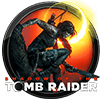
Shadow of the Tomb Raider
5,148 entries
5,148 entries

Battlefield 5
4,510 entries
4,510 entries

Geekbench 6
5,151 entries
5,151 entries
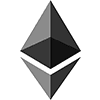
Crypto-Mining Ethereum Hashrate
3,506 entries
3,506 entries
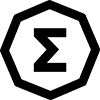
Crypto-Mining Ergo Hashrate
3,737 entries
3,737 entries

Crypto-Mining Ravencoin Hashrate
3,664 entries
3,664 entries

Crypto-Mining Vertcoin Hashrate
2,459 entries
2,459 entries
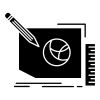
FP32 Performance
5,522 entries
5,522 entries
Popular comparisons









